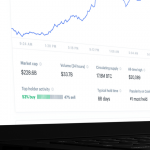TechInAfrica – You may have seen our story on how Nigeria aims to combat cyber crimes by applying stricter regulations towards numerous internet service providers of the country. It was a relatively good decision on their end, as most people are oblivious to even what the apps in their phones could access. Despite always being asked whether to consent with certain apps to access certain things, the question is can you really trust your phone?
Okay—so you’re probably wondering why would you worry about your online security while you have nothing to offer to the criminals? You may don’t have a wallet full of bitcoins or sensitive, confidential government leaks hiding in your 32Gb memory card. But criminals always have something up their sleeves.
Here are five simple ways you can save yourself from the imminent data theft:
Using Password Managers
Even your password is as strong as 77MarianasTrench223 (or something like that—we don’t judge—even if you don’t like August Burns Red), if you use the same password for five other sites and/or social media platforms, then that means you are five times more vulnerable to cyber threats than people who use simpler passwords; but uses completely different ones for each platform. Not to mention some people also let their browser remember their respective passwords.
The purpose of a password manager is to save all your unique passwords in one place—and generally they’re not connected to the internet so it’s relatively safer—so you can only need to remember one password to access this manager in which all your privacy is contained. Neat, huh?
One of the most popular password managers goes by the name of LastPass. You can check it out at their official site.
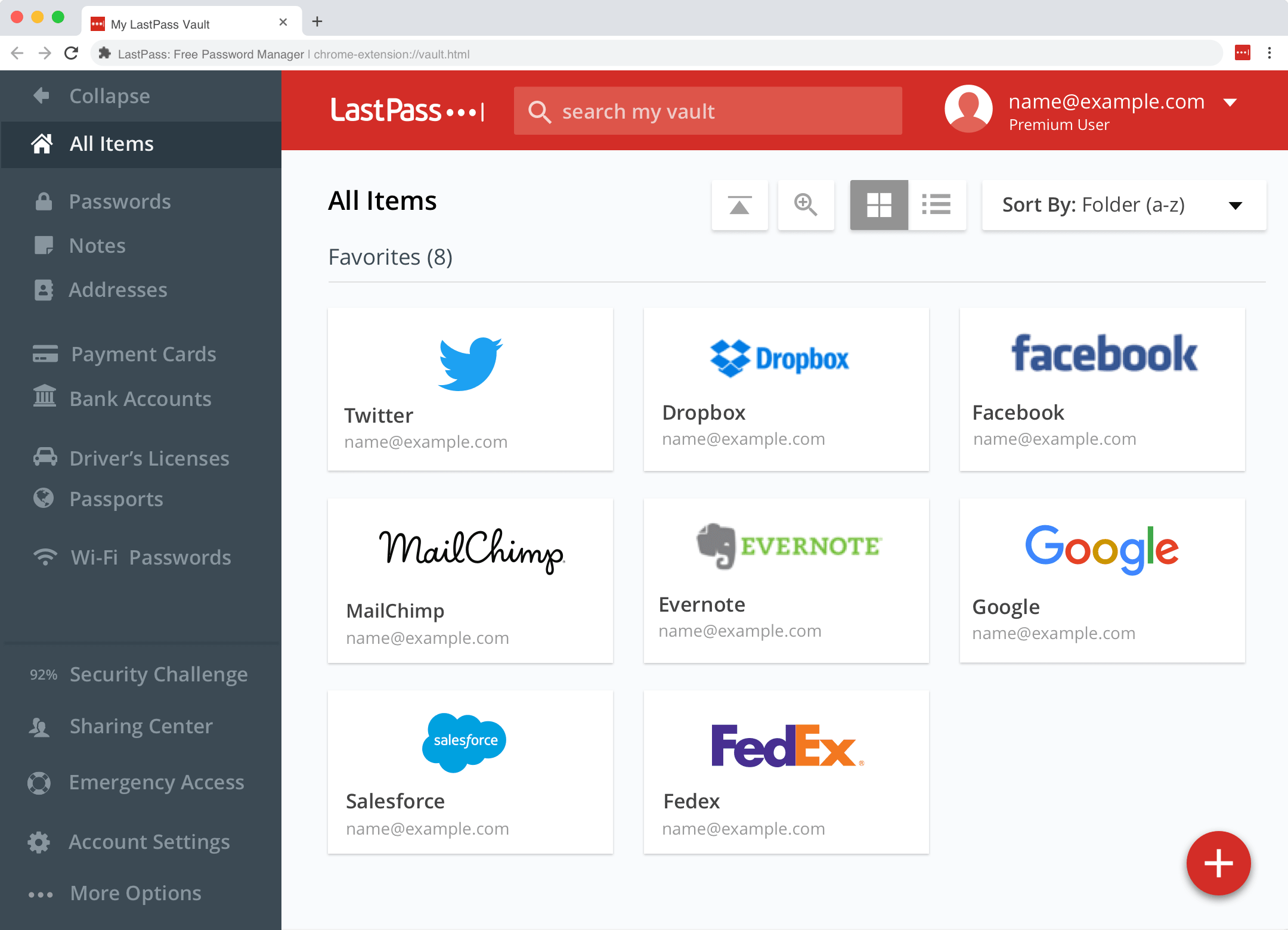
Being Alert on Who You Grant Permissions to
Like we had previously mentioned above, some apps still require certain permissions when they try to access certain areas of your phone. Thankfully, most operating systems on your phones would immediately block apps that try to access your data by force. Yet we simply can’t stand still and let machines do all the work for us. One of the most significant steps to take is to be aware on what apps require what permissions.
For instance, if an online shopping application requests your permission to access your camera or your personal files, you need to rethink and reconsider the importance of such urgencies. You need to reason why would this app need to access your personal files, when all you want to do is to buy this cute outerwear you saw on television—or to buy that Alice in Chains shirt you’ve been dreaming of. Either way, you get the point.
Additionally, background usage of apps can also be a clear indicator that certain apps are most likely doing what they’re not supposed to. Rapid battery drain and high network data usage can be the parameters used to monitor your phone’s activities.
Limiting Your Footprints on Social Media
We know how tempting social media is. Aside from sharing information and keeping in touch with some of your old friends, people mainly take part in social media just to see how others are doing—or, occasionally, to see some of the latest internet memes and political trends. Yet some of the earlier scandals (courtesy of Facebook, for instance) reminded us the hard way that social media is not always sunshine and buttercups.
Let’s put it simply. Have you ever really wanted to go to this burger bar (or any restaurants for that matter), you started looking up for their Instagram profiles and their location on Google maps? You started Googling their menus, their business hours, and their promo codes. Then you’d close your browser for a while, yet the next time you open Facebook, you get an advertisement of the exact same restaurant?
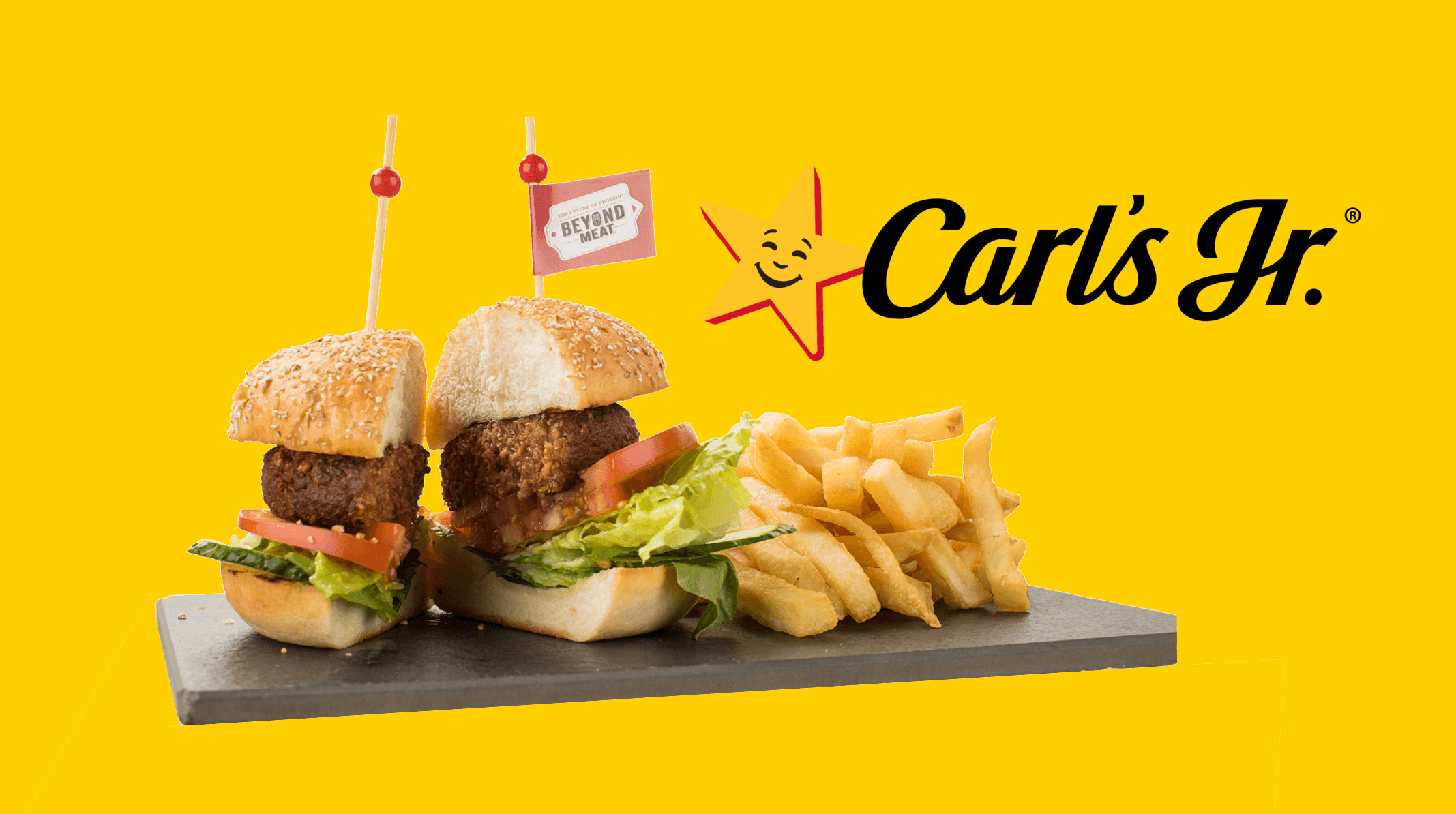
As much as the ad above looks so delicious, that’s downright creepy, Facebook. Please don’t do that.
Data harvest is not a joke; it’s a real thing. And social media is most likely using it to give you relevant ads—even when you’re not asking for it explicitly. The way to counter this is to use social media accordingly and to not leave clear data prints like the case above—not giving excess information just for it to be sold.
Installing Store-Only Apps
Specifically for Android users, unofficial releases of applications in .apk format seemed to have brought more dismay than gain. Store-Only apps are there for a reason; they’ve passed various tests regarding security and sustainability. Releases of unofficial applications, however, have little to no information on what additional purposes they can (secretly) serve—and this could potentially be dangerous to its users.
Sure, not all unofficial releases are bad as not all official releases are good. But it had never harmed anyone to be wary, right?
Updating Your Software
Whether it’s your phone security measures, your operating system, or even your everyday-to-use applications, it’s more than feasible to keep your software updated. A good solution is to set up your settings to automatically download updates—you can also choose to download them via Wi-Fi only or cellular data—so you don’t miss any opportunities when your apps and/or software is available for update.
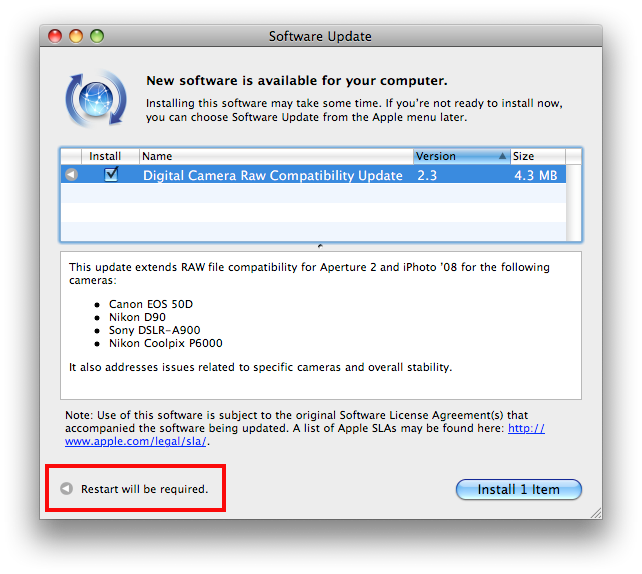
Some software updates include additional protection from external threats, as they upgrade their firmware with the latest information regarding viruses, malwares, and whatnot. Such information is used to build a stronger protection for users in the future, so that’s a win-win solution.
Source: thesouthafrican.com