TechInAfrica – One of the video-on-demand services in Kenya, Showmax is now accessible through DStv Explora. Even though it has been competitive enough with the existence of Netflix and Kwese Play, Showmax still has its own market, especially because of its versatility. While other similar services can only be accessed on its original devices, Showmax is also accessible via Xbox devices.
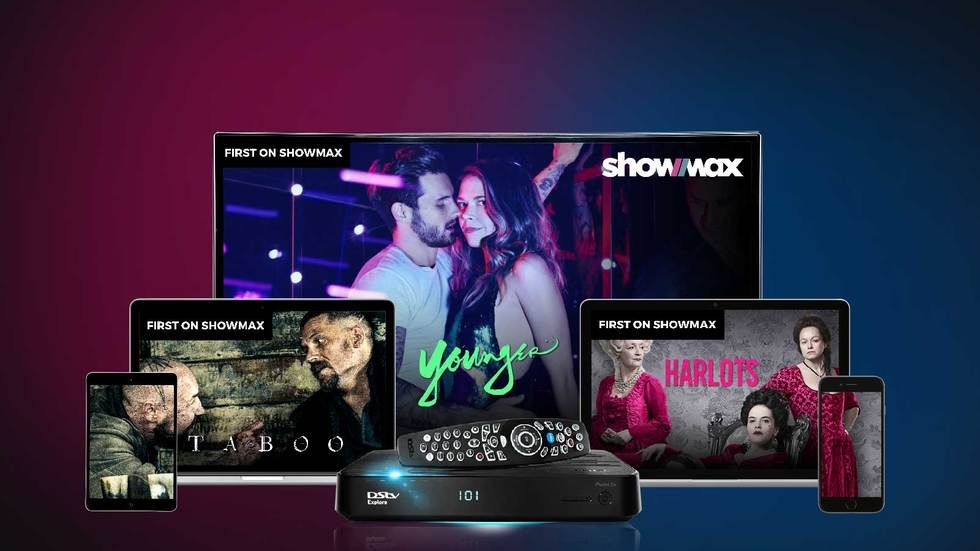
Despite the versatility of Showmax, users have to be connected to the internet every time they want to stream on Showmax. We will provide tutorials on what you should do to access Showmax via DStv Explora:
- First of all, make sure to connect your DStv Explora to the internet before you run Showmax
- Click Watch Now then choose Showmax
- There’s a long list of shows and movies. Pick one you want to see then click OK.
- If you already have an account, enter your username and password
- If not, hit Sign Up button and follow all the instruction for the account registration process.
- You can now enjoy the content you have picked
If you are a premium subscriber and want to add Showmax to your DStv’s Account bill, here is what you need to do:
- Open your browser, whatever it is
- Copy paste: dstv.com to your browser
- Select My Account then Sign In to Easy platform
- Select Go to Showmax then Sign Up
- Once you finish signing up an account, you will be directed to the voucher capture screen.
- Click OK button
- Accept billing then click
Note: Premium subscribers can add Showmax on the DStv bill without additional cost
At this upcoming weekend, Showmax will be one of the sponsors of the Cosplay Convention held in Nairobi. Through its service, Showmax offers over 35,000 movies and TV shows which is accessible with no extra fees for premium subscribers of DStv Explora.
 We just launched our WhatsApp channel. Want to get the latest news from the Tech in Africa?
We just launched our WhatsApp channel. Want to get the latest news from the Tech in Africa?

