TechInAfrica – WhatsApp has just rolled out an update for Android users, allowing them to make an authentication using a fingerprint. The update was added a few months after WhatsApp added the Touch ID and Face ID features for iPhone users. Please note that the Fingerprint Lock feature is only made available for Android users only.
WhatsApp is one of the most secure messaging apps on the market. It applies end-to-end encryption and now, making it more secure with the Fingerprint Lock feature for Android users and Touch ID and Face ID features for iPhone users.
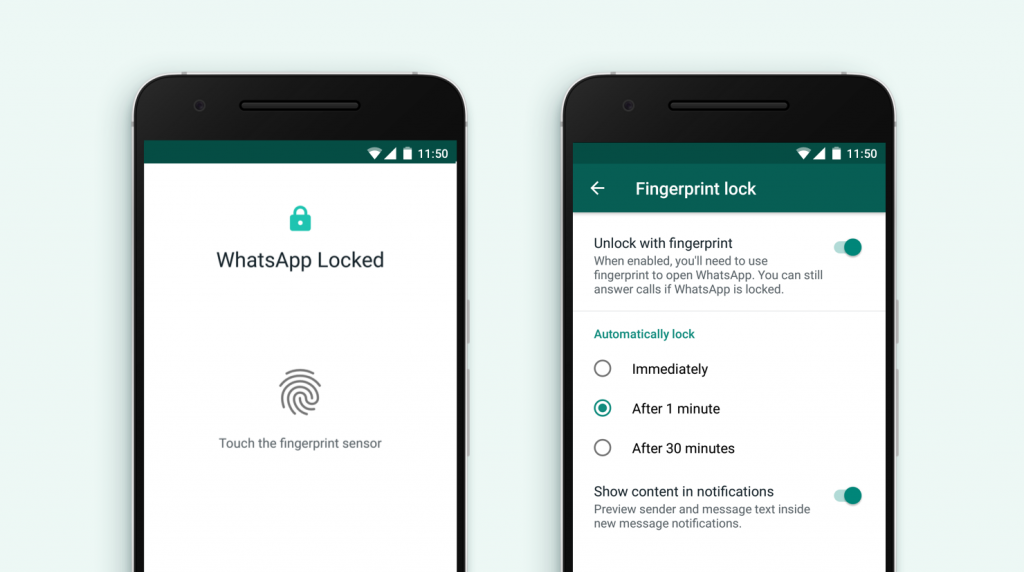
To activate the new feature, you can just simply go to Settings > Account > Privacy. The new feature is nestled under the Privacy settings. On the Privacy, turn on Unlock with Fingerprint then confirm your fingerprint. You have three auto-lock options given by WhatsApp: Immediately, After 1 Minute, or After 30 Minutes.
Once it is set up, you will use your fingerprint to open WhatsApp. However, you can still answer VoIP calls even when the app is locked. To make sure WhatsApp work properly, please always update the app regularly.
Cited from The South African’s online site, Facebook which owns WhatsApp, this week sued NSO Group Technologies, a cyber-surveillance company. The company targeted activists and politicians in India using spyware known as Pegasus back in May this year. Facebook took a few months of investigation to figure out who was behind the attack and finally, filed a complaint in federal court against NSO Group.
Source: thesouthafrican.com




